*Note that this post is continuously updated and I try my best to respond to all comments in the comment section!
** I always try to update this post with the most recent sales - they usually happen around the holidays (stay tuned to see if they have a Labor Day sale). Check my sidebar ads for the latest deals, too!
Disclosure: I was offered the opportunity to beta test Adventure Academy for one year, but was not otherwise compensated for this post. I am currently a subscriber to the service, out of pocket. This post contains affiliate links for Adventure Academy, but I assure you, I would NOT recommend anything to you that I did not absolutely love. And I can honestly tell you, this one's a keeper!!
NOTE: This post is LONG and filled with info, but it's designed for easy reading (use my bold headings to scroll for information) and I will update it often. I try to answer all questions in the comments section, so feel free to ask me a question or tell me about your experience with Adventure Academy below (positive or negative, I'm all about honesty here!). You can also Pin this image for later to easily find my review again. You can also email me or message me on social media. I love answering Adventure Academy questions (and NO I don't work for the company).
What is Adventure Academy?
The people who created it can explain it best. I borrowed some blurbs from the Age of Learning blog to share with you (I hope they don't mind!):
"Adventure Academy is the world’s first educational...massively multiplayer online game (or MMO)! Launching May 1st on computers, tablets, and smartphones, Adventure Academy will provide elementary and middle school age children with an immersive, interactive learning adventure where they can explore an ever-expanding virtual world while building critical academic knowledge and skills."
"We developed Adventure Academy to address the alarmingly low levels of academic proficiency among elementary and middle school students, prioritizing the areas the National Assessment of Educational Progress has consistently shown a majority of American students are not proficient in, including reading, math, and science. Adventure Academy offers learners opportunities to explore hundreds of topics within these subjects and learn in ways that are highly engaging and effective."
And in a mom's simple terms, this is like an imaginary school - I mean, a virtual school- it doesn't replace a real school, don't get me wrong- this is a supplement to your child's education. It's a platform where your child can 'walk' around the campus, explore classrooms, see other students (real and virtual), receive tasks from 'instructors,' learn through kiosks, displays, and more. There are mini educational games, books, puzzles, and videos. The creators seem to have combined a little bit of everything- learning/education, along with motivating (fun) tasks, entertaining characters, and awesome graphics. I kept joking to my kiddo that I wanted to live here. Or at least go to school here.
When You Begin Adventure Academy
I tested Adventure Academy on both my iPhone and desktop (*but note that you MUST check your device compatibility BEFORE purchase! It is seriously a bummer if you purchase or download this game and THEN find out it won't run on your device. Scroll down for my paragraph about compatibility). . My son and I preferred the desktop version, basically because of the larger screen and mouse capability. But they both worked interchangeably and with the same password, no issues. Both also downloaded quickly with no trouble. The only issue I ran into was that my iPhone did not have enough memory/data to download it at first- I had to delete some old apps and clear up some junk to make room for it!
Once you load the game, you'll set up your parent account and choose your levels and privacy settings (more about that in my CHAT section below). You can change anything you want in the parent section at any time, so don't worry about the choices you make being permanent.
Then you can set up your user accounts and choose your gender for each character. When choosing your character's name, be aware that this is the name that everyone will see in the game, so it is not wise to choose your real first or last name, in my personal opinion.
You'll get to design your character in basic clothing and choose the face shape, skin tone, hair color, and eye color, too! You can change ALL of these things throughout the game, and buy more clothing and accessories (and hairstyles!) within the game (not with real money, but with coins you earn through your learning and tasks).
You can also choose a password for your character (but I only recommend this step if you are worried that a sibling or friend is going to try to sign on as your child). Then you can start exploring! Look for glowing exclamation points above the heads of the in-game characters. They'll have quests and tasks for you, which will help you gain XP and coins (the XP helps you advance to new levels, which opens up more new quests, new areas in the game and new items in the shops).
Within the learning kiosks of the Academy are tons of videos, books, games, puzzles, and so much more! You can visit these kiosks any time, or follow instructions from quests to use them, too. See in the photo below, in the upper left corner where it says "beginner?" The kiosk is showing you choices for the level you're set at, but I liked that you could click that and choose any level you want when searching through the kiosk learning center. I had set my own character set to "advanced" level, but some of the kiosk activities were actually too challenging for this momma (*shrugging sheepishly*), so I would often switch and choose beginner options so I wouldn't be struggling with complex 4th grade math problems. Hey, don't judge!
 |
| an example of some of the educational choices within a kiosk |
The classrooms in the Academy are awesome and look like rooms in a museum. You can click and explore pretty much everything in the room. There are so many things to learn! The Science Wing even has an area where it's snowing inside! There are 'quick learns' on the wall to help you earn easy coins or XP.
 |
| Inside the Math wing - it's snowing over here! |
 |
| Inside the Science Wing |
The Virtual World of Adventure Academy
There are five accessible areas of the main map at my level so far. Here are the areas I have accessed, but be sure to scroll down for my mini walk-through video of Adventure Academy, too.
-The Commons (the main area of campus with a fountain, hedge maze, mini cafe, and plenty of friends to meet). You can find cotton here and sometimes other items for quests such as berries, dandywinds, sticks, and more.
-The Academy is where all of your classrooms are (library, science wing, observatory, math wing), as well as the campus store and the headmaster. Your main learning kiosks are here, too.
-The Marketplace is where you'll be able to shop (with pretend coins) for new clothes, furniture, accessories, and much more! You'll find shops like Amelie's Armoire (accessories), The Clothespin (clothes/fashion), The Couch Potato (furniture), Patty-O's (outdoor furniture and accessories), Pure Illumination (lighting and accessories for your home), . Hint: some stores are hidden. Shady Dave's curiosity shop is not easy to find, since it's kind of secretive! Look for it in an alleyway near Amelie's Armoire. Little Critters (pets) is new as of 2020, and a fun place to purchase a new pet. They will follow your character around the game and you can't "lose" them. Even if you purchase more than one, you can swap them out (I think you can save up to four).
Get a new hairstyle, hair color, skin color or eye color at Trim and Proper (all changes cost coins and you can switch back to a new style if you don't like the one you bought).
You can even open your own shop at The Grand Marketplace to sell items from your inventory that you no longer want. You can buy items from others here, too (it's a good "cheat" when you can't find what you need for a quest). Some kids get a little crazy here and try to sell their items for 999,999 gold coins. Don't be roped into that nonsense!
You can craft items at The Craftsman Ship. Go inside the shop to craft unique items or accept crafting challenges from Alonso (outside the shop).
The Newspaper Office has plenty of info about Adventure Academy's history and other quests, too. Be sure to check it out.
-The Neighborhood is where you'll have your own home! You can decorate it and friends can come to visit. You can also decorate your front yard. You can fish here, talk to neighbors for quests, and find sticks, cotton, feathers, and other necessary items for gameplay quests.
-The Pier is beautiful and features a beach to explore, an aquarium, a pier/boardwalk with carnival type games, rides (for game coins you can actually ride the ferris wheel!), and a lighthouse with a telescope (it will cost you one coin to visit). There are shops, too, including Deep Sea Treasures (in the aquarium), Beachy Keen (selling clothes and accessories for yourself and your home and Midway (prizes can be "bought" with tickets won from playing games). The games all require game coins but you can earn tickets to exchange for in-game prizes. The Adventure Cove Aquarium is really stunning (it looks so real!!) and there are even areas around the beach where you can fish and catch items. There are wrack lines to explore along the beach, fishing spots, tide pools, and a sea cave where you can mine for minerals and rocks. The Pizzeria is now open, too! You can visit here to help serve pizza, gather ingredients and get new quests, too!
-The Clubhouse: players can create their own clubhouse, give it a name and even choose the logo and pennant colors. Once you create a clubhouse you can ask other players to join. Visit The Commons areas to the left of the Academy, past the patio cafe, and you will find Kendra who can tell you how to create your own for 350 coins or join someone else's. You can invite other members to join your club once it's complete. But once they join your clubhouse, they can't make their own clubhouse, which makes me wonder...why would anyone join another club? Isn't every kid going to want their own? The clubhouse has new quests to perform from Harrison and his cats, a new place to shop, an actual treehouse, firepit, fishing areas, gardening, a zipline (once you build it) and so much more. It's one of my new favorite areas on the map! Access your club info in the bottom right hand corner of the gaming screen. There is an icon next to the map that looks like a passport.
-Honor Society only occurs when you reach Max Level (level 30). Once this happens, you will receive a new quest to join the Adventure Academy Honor Society! After you complete the Honor Society quest you will gain access to a secret shop (I won't tell you where it is, that would be a spoiler). ONLY Honor Society members have access to this shop and you can't use gold coins to buy items here (they give you Adventure Academy blue coins instead). They sell a variety of items that aren't available anywhere else. You'll also be considered a "graduate" now, and the instructors will come to congratulate you on your achievement. You can not level up any more once you reach Max Level, but you do continue to earn experience points, and you're rewarded with "Academy Coins" in exchange for leveling up. You can use the coins in the Honor Society shop.
Check out My Quick Walk-through Video of Adventure Academy!
I am not a professional videographer, but here's a little walk-through I did so you can see what it's like to travel through Adventure Academy. I don't show you everything in the game, because that would be a total spoiler. But this should give you a feel for what you'll experience, at least. My son pointed out that my character's outfits and levels change out of order in the video. That's because I filmed scenes at different points in my game and spliced it together. Sorry for any confusion! At least you get to see my fancy character wardrobe. (*also note that The Pier had not been added yet when I made this video, so it is absent from this walk-through. I'll be making a new video soon!)
About Your Character
One of my favorite things about Adventure Academy is that you can customize your character. You choose a name for it (and this name floats above you as you walk through Adventure Academy, so as I said before, I recommend choosing a made-up name and not putting your child's real name here). Initially I created a character with the name MaMa, but as I walked around, I thought, What kid would walk around school campus with a name like MaMa? How uncool! So I switched it (yes, you can change your user name in the game if you like). You can choose your hair color, eye color, face shape, clothing. There is a marketplace within the game (don't worry, you're never using real money within the game) and your character can purchase new outfits, hairstyles, etc. You can also purchase new clothing items in the Academy Campus Store.
You can also make your character do some basic movements, like dance, wave, play guitar, jump, etc. It's fun when you can dance with another character or wave to someone you know. You can "purchase" new emotes (movements) through the quest challenges with purple gems. Just click on the exclamation point in the upper right corner of the screen to see what new rewards are available each day.
As you progress in the game and level up (thanks to completing challenges and learning tasks) you can customize your character with more and more extras. Check out my super hero pants and boots, and my cool carnival backpack!
Are There Enough Educational Activities? Can You Track Progress?
As a former teacher, I don’t want to overlook the importance of talking about the educational aspect of this game. There are so many fun things to do within the game but they are all linked to the educational portion of it. In order to level up in the game and get to new quests and new areas of the map, you need to complete the educational activities. In order to buy more accessories or clothes for your character, you need to complete the educational activities. In order to earn XP and coins...you need to complete educational activities. But what do the educational activities entail? Well, if you watched my walk-through video, I did show you a little bit of that there. You can see there are kiosks throughout the Academy that offer all different kinds of opportunities to learn. There are subject choices and videos and activities. There are interactive questions and games all linked to different subject matters. It would be impossible for me to show you all of them here (especially since they are copyrighted!), so you’ll have to trust me when I tell you that there are tons of educational things to do in the game. Besides the full learning kiosks, in each of the classrooms there are little areas with lightbulbs floating over them. You can click on each of these individually and new screens load to teach you facts, stories, information and more. There are often little “quizzes" “at the end of each learning activity with multiple choice questions to earn coins. Some of our favorites to play include (and you can search on these under "all levels" in the Learning Kiosks):
-Crash Course videos (educational science videos)
-Dig Deeper videos (educational videos)
-Escape from Fred (educational video series, science)
-Paint by Numbers puzzles (although these award less XP than learning videos)
-Run, Bigfoot, Run (math game)
-Secret Life of Ordinary (educational videos)
-Science Fair videos (science experiment videos)
-Honey Harvest (math game, also available at The Hive in the Math Wing)
-Crossword Puzzles and Word Scramble (language arts)
-Fast Facts (science/social studies fast fact videos)
-Math Realms (math game)
-Science Alliance (educational science videos)
 |
| Exploring the Neighborhood |
 |
| My own home! |
 |
| The Pier is my favorite area of the game |
 |
| Honor Society Secret Shop (attainable at level 30 - I won't tell you where it is! It's a secret) |
Check out My Quick Walk-through Video of Adventure Academy!
I am not a professional videographer, but here's a little walk-through I did so you can see what it's like to travel through Adventure Academy. I don't show you everything in the game, because that would be a total spoiler. But this should give you a feel for what you'll experience, at least. My son pointed out that my character's outfits and levels change out of order in the video. That's because I filmed scenes at different points in my game and spliced it together. Sorry for any confusion! At least you get to see my fancy character wardrobe. (*also note that The Pier had not been added yet when I made this video, so it is absent from this walk-through. I'll be making a new video soon!)
About Your Character
One of my favorite things about Adventure Academy is that you can customize your character. You choose a name for it (and this name floats above you as you walk through Adventure Academy, so as I said before, I recommend choosing a made-up name and not putting your child's real name here). Initially I created a character with the name MaMa, but as I walked around, I thought, What kid would walk around school campus with a name like MaMa? How uncool! So I switched it (yes, you can change your user name in the game if you like). You can choose your hair color, eye color, face shape, clothing. There is a marketplace within the game (don't worry, you're never using real money within the game) and your character can purchase new outfits, hairstyles, etc. You can also purchase new clothing items in the Academy Campus Store.
 |
| I like to change my character's outfit every time I log on! |
 |
| The store clerk is like, "You again?" |
 |
| The marketplace |
You can also make your character do some basic movements, like dance, wave, play guitar, jump, etc. It's fun when you can dance with another character or wave to someone you know. You can "purchase" new emotes (movements) through the quest challenges with purple gems. Just click on the exclamation point in the upper right corner of the screen to see what new rewards are available each day.
As you progress in the game and level up (thanks to completing challenges and learning tasks) you can customize your character with more and more extras. Check out my super hero pants and boots, and my cool carnival backpack!
Are There Enough Educational Activities? Can You Track Progress?
As a former teacher, I don’t want to overlook the importance of talking about the educational aspect of this game. There are so many fun things to do within the game but they are all linked to the educational portion of it. In order to level up in the game and get to new quests and new areas of the map, you need to complete the educational activities. In order to buy more accessories or clothes for your character, you need to complete the educational activities. In order to earn XP and coins...you need to complete educational activities. But what do the educational activities entail? Well, if you watched my walk-through video, I did show you a little bit of that there. You can see there are kiosks throughout the Academy that offer all different kinds of opportunities to learn. There are subject choices and videos and activities. There are interactive questions and games all linked to different subject matters. It would be impossible for me to show you all of them here (especially since they are copyrighted!), so you’ll have to trust me when I tell you that there are tons of educational things to do in the game. Besides the full learning kiosks, in each of the classrooms there are little areas with lightbulbs floating over them. You can click on each of these individually and new screens load to teach you facts, stories, information and more. There are often little “quizzes" “at the end of each learning activity with multiple choice questions to earn coins. Some of our favorites to play include (and you can search on these under "all levels" in the Learning Kiosks):
-Crash Course videos (educational science videos)
-Dig Deeper videos (educational videos)
-Escape from Fred (educational video series, science)
-Paint by Numbers puzzles (although these award less XP than learning videos)
-Run, Bigfoot, Run (math game)
-Secret Life of Ordinary (educational videos)
-Science Fair videos (science experiment videos)
-Honey Harvest (math game, also available at The Hive in the Math Wing)
-Crossword Puzzles and Word Scramble (language arts)
-Fast Facts (science/social studies fast fact videos)
-Math Realms (math game)
-Science Alliance (educational science videos)
-Word Play with Kwame Alexander (find these in Kwame's Funhouse in the Marketplace)
In the kiosks, lessons vary in length. You can find "fast fact" videos that are only about 10-30 seconds, to longer length videos up to five minutes. I find most videos/games/activities are around 2-3 minutes. They also added what I call "lesson sets," meaning, you can complete a series of games/videos/activities and they are numbered (1 out of 3, 2 out of 3, etc) to encourage kids to complete a whole "lesson set." Reading books can take the longest, especially those at a more advanced level.
Can You Track Progress in Adventure Academy?
I often get questions about how much learning kids can do in the game. You cannot advance in the game (level up, get access to new quests, new outfits, new house items, etc) if you don’t complete these educational activities. The game is set so that you need to complete educational activities in order to progress in the game. Kids cannot skip ahead and try to get to the end of videos quickly. They can’t flip through the pages of a book quickly to try to finish it. It will not register as complete and you will not earn the XP or coins (I know because I tried)! There is no easy way around it. Many of the videos and books range in time frame- some of them are little two minute videos. Some are less than a minute. Some are interactive games like hangman, a jigsaw type puzzle or a crossword puzzle. Some of the videos are interactive and you have to click on things and participate during the video. Here are just some of the subjects that are covered in the kiosks and the Academy itself:
-Math
-Language Arts (including Reading, Grammar, Spelling, Writing and more)
-Science & Health
-Social Studies
-Art & Music
-Typing
To see more of the curriculum or for a better explanation of what each subject covers, you'll need to visit the Adventure Academy website. I didn't make the game, I just play it! I also don't work for the company, so the knowledge I have of it just comes as I experience it. And to give you an idea if these lessons "stick," my son needed a new fact to add to a school assignment yesterday (like, real school!). He blurted out this long description of Pi and what it means. I said, "Where did you learn that?" and he said, "Through that Adventure Academy game." So there ya go. Also good to note: you can peek and see what your child is up to in the game (besides just by asking them). In the parents section, you have the ability to look at what they've completed and what lessons they've been learning, in case you want to question them for yourself. Here's an example of the progress tracker.
How Does an Adventure Academy Subscription Work?
The Adventure Academy app is available through the Apple App Store or Google Play and can also be accessed at www.adventureacademy.com. Your subscription includes three separate profiles per household, and you can access your account across your devices (meaning, you can access your account on your smartphone, tablet, or online - it will be the same across all devices). Now, here's the really cool part. All three users can essentially play AT THE SAME TIME on different devices. So if you have three kids (or a homeschool group), they can all be playing together on their own devices, and interact with each other within Adventure Academy. Each profile is separate, and each user can even create a password for their character if they are afraid a sibling/friend is going to try to sign on as them.
In the kiosks, lessons vary in length. You can find "fast fact" videos that are only about 10-30 seconds, to longer length videos up to five minutes. I find most videos/games/activities are around 2-3 minutes. They also added what I call "lesson sets," meaning, you can complete a series of games/videos/activities and they are numbered (1 out of 3, 2 out of 3, etc) to encourage kids to complete a whole "lesson set." Reading books can take the longest, especially those at a more advanced level.
Can You Track Progress in Adventure Academy?
I often get questions about how much learning kids can do in the game. You cannot advance in the game (level up, get access to new quests, new outfits, new house items, etc) if you don’t complete these educational activities. The game is set so that you need to complete educational activities in order to progress in the game. Kids cannot skip ahead and try to get to the end of videos quickly. They can’t flip through the pages of a book quickly to try to finish it. It will not register as complete and you will not earn the XP or coins (I know because I tried)! There is no easy way around it. Many of the videos and books range in time frame- some of them are little two minute videos. Some are less than a minute. Some are interactive games like hangman, a jigsaw type puzzle or a crossword puzzle. Some of the videos are interactive and you have to click on things and participate during the video. Here are just some of the subjects that are covered in the kiosks and the Academy itself:
-Math
-Language Arts (including Reading, Grammar, Spelling, Writing and more)
-Science & Health
-Social Studies
-Art & Music
-Typing
To see more of the curriculum or for a better explanation of what each subject covers, you'll need to visit the Adventure Academy website. I didn't make the game, I just play it! I also don't work for the company, so the knowledge I have of it just comes as I experience it. And to give you an idea if these lessons "stick," my son needed a new fact to add to a school assignment yesterday (like, real school!). He blurted out this long description of Pi and what it means. I said, "Where did you learn that?" and he said, "Through that Adventure Academy game." So there ya go. Also good to note: you can peek and see what your child is up to in the game (besides just by asking them). In the parents section, you have the ability to look at what they've completed and what lessons they've been learning, in case you want to question them for yourself. Here's an example of the progress tracker.
 |
| You can peek and see what each user has been up to over a certain time frame of the game. This is mine- I worked hard, right? |
 |
| Some of the subject offerings at the kiosks in the Academy |
 |
| an example of some of the activities at the kiosk- the left column also shows some of the other learning choices |
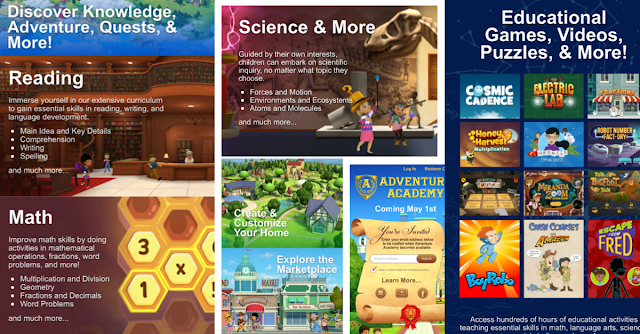 |
| Adventure Academy's more detailed description of subject matter - click to enlarge |
How Does an Adventure Academy Subscription Work?
The Adventure Academy app is available through the Apple App Store or Google Play and can also be accessed at www.adventureacademy.com. Your subscription includes three separate profiles per household, and you can access your account across your devices (meaning, you can access your account on your smartphone, tablet, or online - it will be the same across all devices). Now, here's the really cool part. All three users can essentially play AT THE SAME TIME on different devices. So if you have three kids (or a homeschool group), they can all be playing together on their own devices, and interact with each other within Adventure Academy. Each profile is separate, and each user can even create a password for their character if they are afraid a sibling/friend is going to try to sign on as them.
**Before purchasing the service, PLEASE see my section below about device compatibility!!
** I always try to update this post with the most recent sales - they usually happen around the holidays. Check my sidebar ads for the latest deals, too!
Or, try these options:
Free for 30 days, then $12.99 a month until canceled OR
$5 for 2 months then $12.99 a month until canceled.
 |
| Can you guess which one is me? |
Chat Settings and Safety
I know the chat feature might make some parents nervous. So before anyone freaks out, know that you can turn this feature off completely. You don't have to have chat enabled in the game. When we first started the game, I disabled the chat feature completely for my son and myself. But I quickly realized this was a mistake because we really couldn't communicate with anyone. So I switched to the Quick setting instead, where only pre-selected messages could be used (and you can only see pre-selected messages or emojis in return). Now we can communicate with messages like "hello" "how are you?" or "I'm back!" Kids can send friend requests if they happen to come upon you in the game, but you don't have to accept if you are not comfortable with this (a message pops up that says "WaffleBoy has sent you a friend request" or something like that, you can choose accept or ignore). Players each get their own unique ID code and this is to ensure that strangers can't go searching for them within a game. A friend would need this ID code to search for another friend. So if I wanted to look up a friend in the game, I would need to know their personal ID code.
You can also type in standard chat if you so desire, but I just think that opens a big can of worms. To each his own, though! If you are comfortable with this, Age of Learning uses chat filters and the ability to report/block users if need be. Their filters will not allow sharing of any personally identifiable information, such as addresses, phone numbers and social media handles. They also have full time community management to monitor the players, with the ability to remove players if necessary. Adventure Academy has also been given a KidSAFE+ COPPA-certified seal, which is an FTC approved COPPA certification program. If you're thinking, that sounds official but what does that mean? you can find out more info about this rating and the seals here at the KidSafe site (it's worth a read!).
**Note that once you begin the game, I HIGHLY RECOMMEND that your child view the "CHAT video" in the hallway of the Academy. You can find it on the left side, near the wall, with a little blue megaphone icon. It explains how the chat works and chat safety. Great for parents to watch, too!
 |
| Here's what the chat screen looks like if you select the pre-written "Quick Chat" setting |
How Much Does Adventure Academy Cost?
Ah, the age old question, right? You can currently sign up for a 30 day free trial and see if you like it (I am totally guessing you will). After that, it's $12.99 a month until canceled, or you can purchase an annual subscription (currently $59 a year until canceled, unless you catch a sale price), which will save you a few dollars a month. That fee includes up to three separate profiles per household (see my description in How Does Adventure Academy Work? to see how you can use it in your household). And, as stated before, be sure to check your device compatibility before any purchase to make sure the game will run on your device.
** I always try to update this post with the most recent sales - they usually happen around the holidays. Check my sidebar ads for the latest deals, too!
Or, try these offers:
Free for 30 days, then $12.99 a month until canceled OR
$5 for 2 months then $12.99 a month until canceled.
So is Adventure Academy Worth It?
Drum roll for my honest opinion.....I love this game. I think it's a genius idea. I think this is an awesome way to help prevent the summer slide (as kids transition from school mode to summer mode). I think it's great for homeschoolers or kids who work in small groups together. I honestly can't say enough good things about it. I signed on to this task of beta testing being hopeful that it might be good (after all, I'm a huge fan of ABCmouse and ReadingIQ), but I walked away completely amazed. It was way better than I ever could have imagined! Please, please consider giving it a try! You can't go wrong with the 30 day free trial. If you try it out and you hate it (which I doubt), then cancel it!
 |
| the game does a great job at making learning fun (screenshot from one of the math lessons) |
Jersey Momma Opinion:
What's Great About Adventure Academy
Well, you already know I love it. But here are some of my favorite things about it so far:
-amazing graphics, epic, upbeat music, fun quests
-virtual reality play with safe interaction between peers
-tons of learning material at various levels (and like all Age of Learning sites, the learning is differentiated- meaning they try to reach all styles of learning. So there are puzzles, videos, read-alouds, independent books, music, and so much more!).
-it's age appropriate. This is definitely the "next step" after ABCmouse, and it is really perfect for the recommended age group (8-13).
-fun shops, clothing items and customization (I am on level 19 as of now, and there are awesome super hero outfits, giant head masks, fairy costumes and more. There are even fun things for your character's home, like arcade games, fishtanks, mini volcano models, etc).
-the price! I really think this is a fair price for what you get. The fact that three users can play at once (together) in your own household (and interact with each other) is pretty incredible.
-you can't skip through the videos or learning activities. I know kids are crafty and I'm sure many of them will want to skip to the end of books or fly through the videos, but you can't do that here. I mean, you can, but it doesn't register for tasks or quests, and you won't earn coins or XP that way.
-there are daily challenges that can help keep kids on track if they are too intent on "wandering" and not actually searching out the educational aspects of the game (kids have that "avoidance" thing, you know). The daily challenges are basic ("Read 5 books, complete 5 activities," etc.) but they help keep kids on track. You can find them by clicking on the exclamation point at the top of the screen. The headmaster also has daily challenges for students in the Academy. Look for his exclamation point each day.
**A note about school closures and remote learning: when I first heard that my son's school was closing in March of 2020 and that he would need to learn at home, I jokingly said to him, 'Can't we just tell all of your friends to go on Adventure Academy? Let's all just go to school there!' Of course, I was joking, Adventure Academy can't totally replace the daily school experience, but I am serious when I tell you that it's an awesome way to supplement it!! Especially if you are working from home and struggling to keep your child occupied and engaged in between homeschool lessons or remote learning, it's worth giving this a shot.
 |
| You can even fish in Adventure Academy! |
What's Not So Great About Adventure Academy?
Right now, I don't have too many complaints. My biggest issue is with the bugs and glitches (see below), but since I was a beta tester and the game was brand spankin' new when I started, I am confident that Age of Learning will smooth out some of the small kinks that I mentioned below. But here are some minor things I noticed that might be considered cons:
-it's addictive! Seriously, even I love it! I loved playing the game with my son and we literally sat across from each other at the table together, playing this for a long time. So it might be necessary to set a timer during gameplay, just so time doesn't get away from you
-there is a lot of reading involved (but it's leveled beginner, intermediate, advanced), so be sure to choose the right level for your child to avoid frustration. Remind your child that if the choices in the kiosks are too challenging, they can switch the choice levels themselves, too. Some of the books are available as read-alouds, though, so this does help.
-the game sucks up battery power quickly, so keep your desktop computers plugged in or be prepared for it to drain device batteries quickly (this is not uncommon for games with good graphics or lots of data).
-as you level up in the game, there are less and less quests from the instructors. I thought this might be a glitch so I contacted tech support about it. They said that this is the way the game is made and that you will find less quests as you proceed. I don't know if that's something that will change in the future, but right now I wish they had as many quests for the high levels as they did for the lower levels.
-The Pier has a lot of distractions and this is the one area where I can see kids getting hung up on "play." The fun boardwalk games (like frog toss, treasure trove claw and rollerball) can take up a lot of time as kids keep trying to play and earn prize tickets. The one good thing is that they can't play forever. They eventually have to complete more educational activities if they want to earn more coins.
 |
| Math graphing puzzle in Adventure Academy |
 |
| Be sure to choose the right level for your child so the work is not too easy or too hard- I loved the puzzles!! |
Bugs and Glitches
I was beta testing Adventure Academy, which means I was trying it out before the public release. Because it is brand new, I expected to find some bugs and glitches, but I'm pretty confident that Age of Learning will get to the bottom of these as soon as possible. The most frustrating bug I experienced was completing a quest but having it not register with a character. Say that I completed all three tasks and the final step was to "complete an activity at the Math kiosk." Well I completed activity after activity but it just wasn't registering! Or the quest would say, "Return to Dana with your new wardrobe outfits." And I would do just that, but Dana wouldn't give me the time of day. There are at least four quests in my current line-up that I just can't complete because of this bug, and that's frustrating. So I'm hoping Age of Learning can fix that soon.
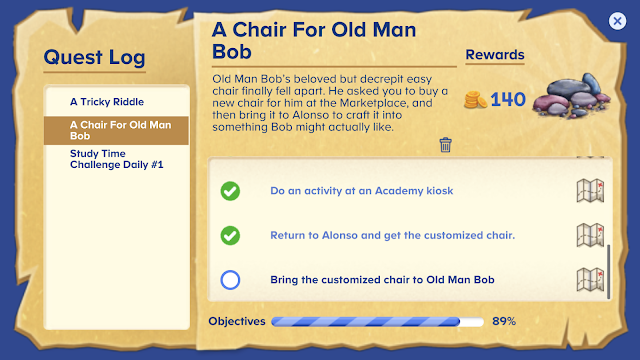 |
| All of the quests on the left cannot be completed because their final steps are not registering |
Other than this quest bug, I haven't experienced too many other issues. These are the bugs I've seen so far:
-I was booted offline once and had to log back into the game (but only once, and I was playing daily)
-my character froze once while digging up a rock and I had to reboot my computer
-difficulty picking up or finding sticks and cotton throughout game play (and these are required for many quests). Cotton and sticks do regenerate after a while but it seems like it takes forever before you can pick them again. I also have some gripes about the minerals in the sea cave, and some of the fish, too. It's really hard to find copper, and certain fish/shellfish that Fisk asks you to get by the pier.
 |
| inside the math wing |
Where to Find Sticks and Cotton
I've already received a bunch of questions about where to find sticks and cotton in the game, or how to acquire them for quests. There are a few tricks and tips, although much of it involves just waiting for the items to grow/regenerate (or choosing to use coins). Watch my quick tip video for help!
Update 2020: I recently noticed that Adventure Academy has enabled cotton to regrow much quicker after picking. Sometimes you can even hear it make a growing sound (sort of like a popping noise) so you know the cotton near you has bloomed.
Cotton also seems pretty abundant in your own Clubhouse area, which is awesome. There is a secret area to obtain cotton near the river. Can you find it?
What's New With Adventure Academy?
Whether you're brand new to Adventure Academy or returning after a short hiatus, let me fill you in on some of the newest additions and changes! I'll try to update this as much as I can to keep it current.
*It's become sort of impossible for me to keep track of all of the latest updates to the game, so here are just a sampling of what they have offered in the past (or might currently be offering). They change it up often. Hey, ya gotta keep these kids on their toes!*
*New educational videos and games: there have been some fun educational games and videos added, like Factor Falcon, Word Scramble and Kwame's Word Play just to name a few! Find them in the kiosk or look for the new statues located throughout different areas of the game (you can't miss them!). You can also visit Kwame's Funhouse in the Marketplace for Kwame's Word Play videos. Kwame is a children's author who really knows how to get kids enthusiastic about writing!
*New educational videos and games: there have been some fun educational games and videos added, like Factor Falcon, Word Scramble and Kwame's Word Play just to name a few! Find them in the kiosk or look for the new statues located throughout different areas of the game (you can't miss them!). You can also visit Kwame's Funhouse in the Marketplace for Kwame's Word Play videos. Kwame is a children's author who really knows how to get kids enthusiastic about writing!
It's difficult for me to keep up with the seasonal updates here, so I've listed a variety of the updates they have had over the past few years. This is a HUGE plus for the game because it's so easy to get bored with old, repetitive content. Kudos to Age of Learning for keeping it fresh!
*Winter Updates: There have been skating ponds in the marketplace, and you could 'purchase' skating emotes with your daily challenge gems to skate (otherwise you just stand or walk on the ice). Pinecones were scattered around the Commons, and the neighborhood had a fresh coat of fallen snow. There were pretty deer and animal sculptures around, too.
*Spring fun Spring updates have included an awesome egg hunt (Spring themed, not just for Easter). There are also occasional challenges or special events, so keep an eye out! New hairstyles, colors and skin colors (check out gold and silver) are usually added, too!
*Summer changes: the Summer updates have been so cute! The Marketplace area had a giant swimming pool in the center. Players could "swim," use water cannons, sit on pool floats or lounge on beach towels. There were also new Summer clothing items and products added to the shops. Other additions included Clubhouse challenges and new decor to the marketplace.
*Winter Updates: There have been skating ponds in the marketplace, and you could 'purchase' skating emotes with your daily challenge gems to skate (otherwise you just stand or walk on the ice). Pinecones were scattered around the Commons, and the neighborhood had a fresh coat of fallen snow. There were pretty deer and animal sculptures around, too.
*Spring fun Spring updates have included an awesome egg hunt (Spring themed, not just for Easter). There are also occasional challenges or special events, so keep an eye out! New hairstyles, colors and skin colors (check out gold and silver) are usually added, too!
*Summer changes: the Summer updates have been so cute! The Marketplace area had a giant swimming pool in the center. Players could "swim," use water cannons, sit on pool floats or lounge on beach towels. There were also new Summer clothing items and products added to the shops. Other additions included Clubhouse challenges and new decor to the marketplace.
*Pet additions: Adventure Academy recently added the ability to purchase pets in the Marketplace (and have them follow your character around). They also added 'pet crystals' so users have a chance to hatch their own pet, too.
Learn more about Adventure Academy: www.AdventureAcademy.com
Start an Adventure Academy 30 day free trial through my affiliate link here.
Learn more about Adventure Academy: www.AdventureAcademy.com
Start an Adventure Academy 30 day free trial through my affiliate link here.
** I always try to update this post with the most recent sales - they usually happen around the holidays. Check my sidebar ads for the latest deals, too!
Other offers:
Free for 30 days, then $12.99 a month until canceled OR
$5 for 2 months then $12.99 a month until canceled.
 |
| New observatory wing was added to the Academy. Check out the anti-gravity room! |
 |
| Word Play by Kwame Alexander (in the Marketplace) is a great way to brush up on writing skills |
 |
| You can shop for a pet in the Marketplace. You can keep up to four pets and swap them out! |
And Finally, a Note About Device Compatibility...
I've been receiving some questions about device compatibility, so I thought I would add this in. ABCmouse and Adventure Academy are different types of games, so just because one is available for a certain device does not mean the other is. So please be sure your device will work for Adventure Academy before purchasing. There is a link right on Adventure Academy's main page where you can check device compatibility. Please do this before purchasing the service! You can view some of my reader comments below this article for more information, too.
As of 11/2023, here are the device requirements for Adventure Academy, according to their site (if you're not sure about your device, look in your device settings for info - for example: for most iphones this is located under 'general' in settings):
I've been receiving some questions about device compatibility, so I thought I would add this in. ABCmouse and Adventure Academy are different types of games, so just because one is available for a certain device does not mean the other is. So please be sure your device will work for Adventure Academy before purchasing. There is a link right on Adventure Academy's main page where you can check device compatibility. Please do this before purchasing the service! You can view some of my reader comments below this article for more information, too.
As of 11/2023, here are the device requirements for Adventure Academy, according to their site (if you're not sure about your device, look in your device settings for info - for example: for most iphones this is located under 'general' in settings):
Android Tablet/Phone
Android Version: 9.0
Minimum Processor: Qualcomm Snapdragon 845, Samsung Exynos 9609, MediaTek Helio X30, HiSilicon Kirin 970
Works Best With:
Google: Pixel 2/2XL, Pixel 3/3XL, Pixel 4/4XL
LG: G7 ThinQ
OnePlus: 5/5T, 6
Samsung: S7+, Samsung Galaxy S8, Samsung Galaxy S9, Samsung Galaxy Note 9, Tab S4
Memory (RAM): 3 GB and above (for optimal performance)
Storage: 16 GB
Google Play Store Certified
Chromebook:
Models released in 2019 and after
Memory (RAM): 3 GB minimum
For more information, please see the following article:
Amazon Kindle:
Not Supported
Apple Tablet/Phone
iOS Version: 12.4.5
Minimum Devices:
iPad Air 2, iPhone 6S (not optimal though–see common device recommendations below)
Works Best With:
iPhone: X, XR, XS, XS Max, 11, 11 Pro, 11 Pro Max
iPad: Mini 4 (2015), iPad Mini (2019), Pro 9.7 (2016), 10.5 (2017), 12.9 (2018)
Memory (RAM): 2 GB RAM and above (for optimal performance)
Storage: 16 GB
Desktop/Laptop Operating System: Windows 10, Apple Mojave 10.14.6
Minimum Processor: Intel 3rd Gen Quad Cores, AMD FX and Opteron Quad Cores, Mac Mid 2012 i5-33I7U
Memory (RAM): 8 GB DDR3
Storage: 10 GB
Supported Browsers: Latest versions of Google Chrome, Mozilla Firefox, Safari, or Edge to access the Adventure Academy Parents Section on a browser
Connectivity Minimum Bandwidth per Concurrent User:
Upload: 4 Mb/second
Download: 0.5 Mb/second
Connection Quality:
Jitter: 1 %
Packet Loss: < 30 ms
Power Requirements
Mobile: Consistent electricity for full recharging as needed
Desktop: Consistent electricity required
Firewall/Filter/Whitelist Requirements
The following web and email domains should be added to your “whitelist” for firewalls, content filters, or any other filters that may prevent access to the product:
Domain and Email Whitelist: educate@aofl.com, educate@email.ageoflearning.com, @adventureacademy.com, @aofl.com, @ageoflearning.com
App Whitelist: Whitelist ports 80 and 443 and these domains:
*.adventureacademy.com, *.adjust.com, *.unity3d.com, *.crashlytics.com, *.fabric.io, aofl.zendesk.com
Additional Notes
In addition to the minimum system requirements listed above, we do not officially support touchscreen Window’s devices. This refers to:
Touchscreen laptops
Touchscreen desktops
2-in-1 laptop tablet combo devices
Window’s tablet devices
While these devices are capable of running the Adventure Academy application, they encounter various technical issues we are unable to resolve at the moment."
And remember that Age of Learning is working toward making the game compatible with more and more devices every day!
And check out my other Age of Learning reviews here (click the photos):
*If you are commenting below about your experience with Adventure Academy, please know that I often refrain from approving billing/credit card comments/questions. I apologize if that offends anyone, but I do not work for Age of Learning, so any issues with their billing should be taken up with them. I do not feel the comment section is a safe forum to discuss credit card or billing matters. Thank you for your understanding!*
 |
| Is ABCmouse Worth It? My honest review! |
*If you are commenting below about your experience with Adventure Academy, please know that I often refrain from approving billing/credit card comments/questions. I apologize if that offends anyone, but I do not work for Age of Learning, so any issues with their billing should be taken up with them. I do not feel the comment section is a safe forum to discuss credit card or billing matters. Thank you for your understanding!*






















.jpg)

I'd love to know more about how the learning within the game works!
ReplyDeleteHi there! Thanks for commenting! I added an additional paragraph above about how the learning is tied to the game, so hopefully that will help! I'm not sure if you watched the walk-through video, but that also shows a little bit about the educational kiosks and where they are in the game. In order to progress in the game (level up, obtain new quests, open up new areas of the map), kids need to complete educational activities such as reading, math, videos, games, etc. They are located throughout the Academy. Each activity or game ranges in difficulty level and time frame (some videos are a minute, some are three minutes, some activities are quick, some take longer). There are a wide variety of subjects, all of which are listed on the Adventure Academy website. If kids have trouble deciding which activities to do, sometimes the virtual instructors will give them specific tasks (such as, "complete one math activity at the kiosk and come back to me.") I hope that helps to clarify how it works!
DeleteAre your kids playing this now that it's launched? I saw your review, and am considering it. Right now, my son is playing Prodigy. I just don't want him to be able to wonder around too much - and tell me he's doing math
ReplyDeleteHi there- Yes, both my son and I are actively playing the game daily. There is a progress tracker in the parent portal so you can check to see what your son does during a specific time frame in the game. It will list all of the learning activities he has completed, so you can see if he's "goofing off!" And from a player's perspective: you could technically just wander around the game, but I doubt he would want to do that because it becomes very boring and you can't really progress (meaning your character can't level up, no new quests are unlocked, no new storylines or characters, no new items in the shops). The instructors actually give the kids specific tasks within the quests, too, such as, "do one math activity, visit the commons, return to me for a reward," etc. I think this is why the free trial is a good option, so you can track his progress during that time. If you don't see him completing enough learning activities, then you can always cancel. I hope that helps!
ReplyDeleteInteresting concept, struggling to understand the educational aspects. How does it develop writing? Seems like writing would be difficult to gamify and award XP for.
ReplyDeleteWell, it isn't meant to replace any one form of education, so think of it as a supplement to your child's current schooling. The added educational aspects of this game are similar to any other educational online games, except that there's a fun, virtual world side of it. As far as writing goes, the way the concept is presented varies based on what level you're playing at. But they focus on sentence structure (using puzzle pieces to put the sentence in the correct order, just as an example), parts of a sentence, main ideas, grammar concepts, etc. They do this through puzzles, interactive videos, books, games, and more. They also have tons of videos about different forms of writing and types of words, like metaphors, similes, hyperboles, anagrams, etc. There are even videos about the origins of the english language- latin and norse influence. I learned a few things myself!
DeleteThanks for the thorough review! Very useful and just what I was looking for!
ReplyDeleteYou're very welcome!! Thank you for reading! I hope to keep updating the post with more info as we continue to play.
DeleteWould this work on Amazon Fire Kids Tablets? Thanks for the detailed review!
ReplyDeleteHi there! Thanks for reading! They say this is not currently available on Kindle Fire, which I know is a real bummer since so many kids use them. But Age of Learning says this is something they are working towards, so hopefully it will be available for Kindle soon.
DeleteYou have to install the Playstore (only certain version numbers worked on our Fire HD 10) to be able to use the app on Amazon Tablets. (Admin Account, There has to be a way to get it to show up on the user Accounts. (Not great if you want your 6 year old to buy an App (Minecraft). Instructions may be found online. Good Luck
DeleteChessCat77, were you able to get it on your Fire 10? I have the google play but it says this app is not compatible.
DeleteNo. It doesn't work on Fire tablets. I side loaded the Google play store on my Fire HD 10 2019 and installed Adventure Academy. I started the game, it downloaded an update and got about 90% of the way loaded and then said it was incompatible with my device. Bummer.
DeleteOh my! Where did you find cotton balls? I've been trying to help my son do this task all afternoon.
ReplyDeleteCotton plants are scattered throughout the Commons and the neighborhood. They look kind of like a small stick plant! You stand in front of it and your character touches it to get the cotton. However, once you take the cotton it takes a while for the plant to regrow it (you might come upon a plant that has no cotton left on it often)! That was a complaint of mine in the lower levels- I could not find enough cotton or sticks for tasks. Now I have too much of it! You can also sometimes find people selling cotton in the marketplace. I sell it sometimes in my own shop because I have a lot of it now (I'm on level 17 or something). I hope that helps!
DeleteI'm concerned my son, if we try this, might just do the 'easy' level of every challenge, even though he should be intermediate, just to get the goodies. He's 3rd-4th grade (3rd in some areas, 4th in others). Any way to prevent this? Also, is this adaptive at all?
ReplyDeleteHe could technically play the lower level lessons and videos, but only within the kiosks (meaning, he could manually switch it himself in the kiosk if he is just doing random lessons - if he figured out how- but the quests from instructors are geared towards his level and he can't change that himself). Don't laugh, but I actually tried doing it "the easy way" myself. Since I am beta testing, I want to level up and see what each level holds (so I can share it with you all, of course), so I have been trying to find "shortcuts" to up my XP! In all honesty, I got bored REALLY fast trying to just do the lower level videos and instruction within the learning kiosks. They move at a much slower pace. So then I tried doing just puzzles and color by number math to accelerate my XP but they do not reward as much XP as the higher level instructional videos and lessons (I think it's 10XP as opposed to 30XP). Does that make sense? Meaning, your son would still have to sit through a three minute "easy" lesson to get that XP, and it's not fun to do that if it's too easy and moving too slowly (in my opinion, anyway). If he's set at an advanced level, there's no way to change that for the quests he receives from the instructors in the game. I think those quests will be geared towards his level specifically, so if they say, "go do a math activity in the math wing," I think it has to be one from his level in order to get credit for the task. I hope that helps!
DeleteOh, and you asked if it is adaptive- not as far as I know! But it DOES keep track of lessons/videos you have already done. You can only earn XP twice for each lesson so your son could not just watch the same video over and over again and earn credit for it.
DeleteHow is my child protected from idiots saying inappropriate things in the commons when your wondering around
ReplyDeleteSo if you have standard chat enabled, kids can converse with each other in all areas of the game, not just the commons. Age of Learning has chat filters and safety monitors for this. However, you may choose to turn off the chat entirely, then no one can say anything to your child and vice versa. This is NOT something your child can change on their own- it's set in parental controls and password protected. You can also choose the quick chat setting, which means kids can choose pre-selected comments and questions to each other (they are pretty basic, like, 'hi!' and 'how are you?'Kids cannot add free chat or sentences of their own to these pre-selected questions and comments). If the chat feature is something you're nervous about, just keep it turned off. No one can walk up to your child's character and say something to them at all then. You also do not see other character's chats (meaning, in some online video games you are able to view other players' chat bubbles or chats, even when you're not participating. That is NOT the case with Adventure Academy- you can't see anyone else's chats in this game). From a parent's perspective- I tested out all three forms of the chat and I found the quick chat or no chat to be the safest route.
Delete* I just want to correct what I said above- chat is NOT available within the learning kiosks or learning activities, just the free play areas- commons, neighborhood, walking around within the academy and the marketplace.
ReplyDeleteHi, how I am able to change reading levels? My daughter is at level Q but it seems to be stuck on L. Thank you
ReplyDeleteHi there- Do you mean in Adventure Academy or in ReadingIQ? I didn't think Adventure Academy offered reading levels, just standard levels of beginner, advanced, intermediate, etc. across all subjects?
DeleteHi, my apologies...I was referring to Adventure Academy. I just adjusted the level to advanced. I will see if this is a better fit for my daughter. Thank you so much for responding.
ReplyDeleteNo problem! I hope that works better for her!
DeleteHello! Okay my kiddos have started playing this, and they are having trouble getting cotton sticks. I have been trying to help With no luck. We can get the cotton balls fine but no sticks. Are we maybe just not doing it right?. Any advice/tips?? Thanks in advance!!
ReplyDeleteHi! This was one of my complaints about the game- it's hard to find cotton balls and sticks. Sticks are usually found at the base of trees in the neighborhood and around the Commons. If you see them lying near the base of a tree, stand in front of the tree and click on it, usually three times to gather what's at its base. But it doesn't always give you sticks. Sometimes it gives you acorns or leaves. It's just chance if you happen to get a stick. Sticks (or the chance to get sticks) appear randomly at the base of trees and regenerate after a few gameplays, but there is a serious shortage of them when you need them! At least with my experience. If the quest is asking for cotton sticks, I think it's the same drill- either you click on a cotton plant whenever you see a full one and hope to get a stick, or try your luck with a regular tree and hope to find a stick beneath it (I THINK cotton sticks are the same thing as regular sticks). I hope that makes sense! Last option is to check the marketplace and see if anyone is selling sticks! I am on level 18 now and I actually have too many sticks. Go figure!
DeleteSo I would like to sign my kids up with Adventures Academy with the free trial but it says I will be charged $59.99 now and 12 months will be added free so I am confused, is the first month free or am I missing something? - Thank you in advance =)
ReplyDeleteThat doesn't sound right to me. I know they do ask for a credit card but that is usually to charge you AFTER The free trial is up. I would contact their customer service!
DeleteIs there a way to pay just the $9.99 and use both ABC mouse and adventure academy? I have an older child and a younger child, and niether could "go up" or "go down" to use just one service between the two of them. I would need access to both. Bummed I would need to pay double whereas those with children closer in age would need only one service. Hopefully that question makes sense. I only have two kids that would need access, so the three avatars thing doesn't help me unless I was able to split it between the two services. Any advice?
ReplyDeleteNo, I don't think that's possible. Would be nice, though, I understand! But I think all of those programs (ABCmouse, ReadingIQ and Adventure Academy) are separate and the cost is actually different between them, too. Maybe this is something Age of Learning would consider down the line, especially since Adventure Academy and ReadingIQ are brand new. Sorry I couldn't be of more help!
DeleteIs the game able to use adaptive technology for Special needs - ie, Google-text-to-Speech ? My 13yo old son would enjoy this app. He can do/understand General Education Science and Math at his 7th grade level -- He is just very challenged when it comes to reading and writing. In school they use the Text-to-Speech technology to read subject matter texts to him.
ReplyDeleteI don't know the answer to this but I will try to find out and post back here. They do have "read to me" type books in the learning kiosks so he doesn't have to read everything himself. I don't know if that helps at all! But let me check and find out about the adaptability of it for you.
DeleteHi. Any new information on this? Thank you
DeleteI haven't heard back from my contact at Age of Learning yet. I will ask again!
DeleteHi there! I did get a response for you, and basically Age of Learning does not have any plans at this time to incorporate a true text-to-speech feature in Adventure Academy. However, the bulk of the curriculum does provide a full VO except for a few books and quest story lines, which are not required to progress in the game. Also there are curriculum points in the game world that give the player a brief factoid on a subject, with VO, and then prompt the player to answer a question, without VO. However, once again, this is not required to progress in the game. So those that need to use Speech to Text technology can still advance in the game. I hope that makes sense and helps you with your decision!
DeleteI have typed my question 3 times in the past week - I still do not see my comment listed here. How do you get comments to actually appear ?
ReplyDeleteSorry- I have to approve each comment individually- you wouldn't believe the crazy spam stuff that gets posted otherwise! These are the first comments I have seen from you, though. It's possible the others didn't go through. Sorry about that!
DeleteThank you
ReplyDeleteWhen you were playing, did you have any problems looking up books to read in the kiosks for quests? My son has 3 books he needs to read but they don't show up when we search. Did you come across that? Thanks!
ReplyDeleteHi Amanda- yes, I do remember having an issue similar to that. One suggestion is to make sure you are searching for the title of the book under "all levels" in the upper right corner in the kiosk learning screen. I think we were playing on advanced level and the title we were supposed to be looking for was beginner or a different level. Let me know if that works or doesn't work! If you still can't find it I might have some other suggestions!
DeleteHow do you find the rocks?
ReplyDeleteRocks are randomly placed. You can usually find them while wandering around The Commons area and the Neighborhood. They just look like a lump of rocks with a shovel sticking out of them. Walk up to them and click on them and you get rocks. You can also try buying them from other players in the Marketplace, but don't pay too much for them! Search for the lowest price.
DeleteDo they offer a free subscription for teachers like they do for ABC Mouse?
ReplyDeleteHi Diana, as far as I know, they are not currently offering a free subscription for this one. It really only allows three users at one time, so I'm not sure how it would work for a classroom. ReadingIQ is another option from Age of Learning, and just like ABCmouse, they do offer a free subscription service for teachers.
DeleteHi TheJerseyMomma, I have a 2-part question: does this game teach evolution, and is it common core aligned?
ReplyDeleteThank you for your time!
I haven't seen any learning videos about evolution- I will have to look though. I know I can search on the subject matter to find out. As far as common core, there are no lessons specifically labeled for common core, at least not that I know of. If that changes I will certainly update! Let me see if I can find out about the evolution lessons for you.
Delete(Regards Messaging others online in the game) Hi there, I just bought the game and have concerns/questions. I homeschool my child age 7 and she had ABC mouse as well and loved it, I thought Adventure Academy would be great for her continuance but I have a concern about the messaging thing. You see I not only Homeschool, I also work on missing children s cases as well as online predators and fear my child could be talking to one and never know it. I cant always watch her on the computer and need to trust whatever it is she is doing on the internet games I provide her, such as Adventure Academy. I had noticed before I told her Id prefer her not to chat with people, but she did and the person was asking where she lived and if they could meet her...I panicked being who I am and am wondering what securities do you have on this app to protect our children from online predators? I wonder and Im not one, but had I been a predator and paid for your app for my so called child and pretended I was the child...I feel its still too easy to lure kids into giving out address/location etc. I dont mean to sound like Im over reacting, its a very serious question and maybe many need this answer too. Other then the messaging, the app is cool.
ReplyDeleteHi there! Thanks for your question. First, just so you know, I don't work for Age of Learning and I didn't have anything to do with the creation of the game or anything. I just tested it out and reviewed it. Second, if you are uncomfortable at all with the chat feature, you can easily turn it off completely. There are three levels to the chat and you can choose to turn it off entirely or choose "quick chat," which means your child can only use pre-written sentences and responses. Other players cannot private message a player who has chat disabled or even a quick chat player. Age of Learning says they have chat filters enabled for those people who choose to use the chats, which means that you would not be able to send an address or a social media handle (although I should test this out to see if it holds true!). If you disable the chat, that is done in the parent controls and is password protected, so your child should not be able to alter that. If your daughter was using the chat feature and another player asked for her address, I would block and report them! I, personally, keep the chat feature disabled for my own child, or let him use quick chat only. I just think that's the best bet all around! Hope that helped!
DeleteHow adaptive is the program? I ask because my child has ASD and a broad spectrum LD so some things he finds easier than others. This results in him being on different levels for different subjects. I want a program that adapts so when he answers "easy" questions the game gives him harder and vice versa. Please advise-Thanks
ReplyDeleteHmmm. I will have to look into this for you. I know you can easily switch back and forth between the levels if you find that easy is too easy or advanced is too hard, but I'm not sure if the learning videos and such will adjust to the level of the learner. Let me see if I can find out for you!
DeleteHello, when my daughter is playing on the iPad then decides to log out there is no log out feature. We Clicked around everywhere. The only way to log out is to close the app open it back up then the tab to log off appears. Is this a known issue or are we doing something wrong?
ReplyDeleteThat's a good question- I know when I want to sign off while playing on desktop, I have to hit the escape key because I don't know where to log off. Let me look into it and see what I can find out!
Delete" If chat is disabled, no friend requests can be sent or received." - Currently on the iPad version with chat disabled you can still get friend requests from people.
ReplyDeleteThanks for pointing that out.
DeleteHow do you get a fishing pole?
ReplyDeleteI can't recall exactly how I got mine! I think it is given to you in a quest, or you can buy it in one of the stores when you reach a certain level. I think I "cheated" and purchased mine from another player in advance at the marketplace (just don't pay too much!).
DeleteFirst and foremost, thank you for the thorough review, it was very helpful in my decision to give AA a try. I have a question about friend requests. My daughter has only been playing for a short time today and already has a mess of friend requests, which makes me a bit nervous. Do you know what the benefits of are the accepting requests? Are there quests that require multiple "friends" to complete together? Do friends get notified when another friend has entered or left the game? My hard and fast rule has always been that if they are not friends in the real world (confirmed by username or in this case ID) then you don't accept or send a request in the game. Thanks in advance!
ReplyDeleteHi there- sorry it took me so long to get back to you! I have been playing for a while now and I'm on a pretty high level. As far as I know, there are no quests that require you to have friends or multiple friends. I don't even really see the benefit to accepting the friends if your chat is disabled (if you have quick chat you can converse with them on a basic level, but that's it). And according to tech support, there is no way to prevent friend requests. And yes, you DO receive a notification when a friend is playing the game (not sure about when they leave, but you are definitely able to see friends who is playing and WHERE they are in the game, too- what location on the map- if you are friends with them). Friends can also visit each other's houses, so they can see the little house/room your child has created. On another note, I pretty much accept every request that comes my way because I am playing as a way to experiment and monitor. So far I have not had any issues with crazy or odd friends. I know you can never be too sure in the real world, but so far I haven't encountered any issues. But when in doubt, you're right, just don't accept any friend requests! They are not really necessary as far as gameplay goes. Hope that helps!
DeleteThis has been a GREAT read! Thanks! What I'm left wondering is what the different levels are geared to? I have 4 children in 2nd, 3rd, 4th and 6th grade. There is no guidelines as to how the levels (beginner, intermediate, etc...) line up with grade levels. In ABC Mouse you have a much clearer sense of what grade level they're at and what they need to complete the given grade level so that you know they have mastered the level before moving on. Thanks!!
ReplyDeleteThank you so much! And thanks for reading and commenting. I agree, their leveling is a bit nebulous. I can also tell you that I switch back and forth between levels often, myself, because I just prefer to have a mix of different lessons. It is so easy to switch levels within the game (from the kiosk in the upper left corner of the learning screen) that I don't "stick" to the level I chose in the parent section. Perhaps they leave it kind of open-ended because then you can tailor it to your child's own needs? What you could do is start each child at a basic or mid level, and then periodically check to see how fast they are getting through the lessons (you can monitor this in the parent section under progress). If you think they are whizzing through lessons too quickly (or too slowly, vice versa) you could change the level accordingly. ABCmouse also offers a paid assessment option and I don't think AA has anything quite like that. Let me ask and see if I can get a definitive answer from them for you! Maybe they have plans for something like that in the future.
DeleteCan you play even if you are adult
ReplyDeleteYes, you can! I actually think it's kind of fun.
DeleteI didnt know you couldnt use on the Amazon Fire tablet which is what all 3 of my children have. Also, main problem, i have download the game on our lap top (which is brand new) and it wont load at all, when you click the icon it kicks us offline and says reconnect.. every single time. Weve never been able to open the game :/ I paid for a full year up front! We have no connection issues with any other device in the house.
ReplyDeleteI know they are working towards getting compatibility for Kindle tablets, it's just not available yet. Sorry to hear you are going through the connection issues! I have not had any connection problems with mine but I have heard other people say they had a similar issue. Could it be your browser? I would contact tech support, especially if you paid for the game up front! I had to contact them about a few minor bugs and they were very helpful.
DeleteWent through your review and because we also love ABC Mouse we joined. Wonderful!! The older kids are really enjoying the entire Academy experience. I have a problem however,I have 4 children but only 3 can log in. I cannot afford another year for just 1 other child. Is there a solution for this, a way to do an add-on? Have looked all over the site and tried customer service but do not have any answers yet. Really need to have 1 more character. Thanks
ReplyDeleteHi there! Thanks for reading and commenting! I asked an Adventure Academy rep and he said, unfortunately, there is no way to add a fourth person! I'm sorry! I did suggest that they maybe think about having some kind of add-on option in the future. I think it would be a great option for homeschool co-op groups, too.
DeleteWhen will the Adventure Academy be available for the Xbox one gaming system and any other systems?
ReplyDeleteI somehow totally missed this question- sorry for the extremely late response. I don't know if Age of Learning has any plans to make this into a console game. Although that would be fun!
DeleteI just signed up or so I think. I am looking for my daughter to play this on her chromebook or on her iPad - can I use both platforms? Also I just signed up - mistakenly on my MacBook and it asked me to download the app on my computer which I did not do - because I don't want it on my computer. I tried to switch over to the chromebook to sign in and it won't let me because it says I am not a member. I have receipt of payment so i don't know what to do from here. I contacted customer support but there has been no response. I am really disappointed. I know this was probably my mistake but now I have paid for something I can't use. Any advice how to log in from the chromebook and can my daughter play on line or does it have to be an app?
ReplyDeleteHi there- Usually customer support will get back to you within a few days. Did you get a notice saying they had received your question? If not, I would message them again because they usually first let you know that your message was received, and then they get back to you. I'm not entirely sure if AA is compatible with Chromebook? If your Chromebook can play Android apps then it's possible (I think some Chromebooks can support GooglePlay Store apps), but I'm not certain which ones. However, you should be able to play it on the iPad with no issue. As far as it not recognizing you, we play this on three different platforms (PC, iPhone and laptop) and all I ever needed to do was type in my user name and password. You do need to download it to your device, no matter what. It is not a URL address that you visit and sign into. You would need to have the game on your device and enter/sign in through there. I hope that helps a little!
DeleteThank you for such a thorough review. My question is; does Adventure Academy have a library full of the same books as Reading IQ?
ReplyDeleteHi! Thanks for your question! Although there are some great book titles and plenty of book titles to choose from in Adventure Academy, it does NOT have the same books that Reading IQ does, nor does it have as many titles. AA also does not organize their books quite the same way as Reading IQ. If you're looking for strictly reading material, Reading IQ is the way to go. It's like an instant library. That being said, there is still a pretty big selection of books in Adevnture Academy, too, so I'm definitley not knocking their reading selection. Hope that helps!
DeleteWow! Thank you so much for this!
ReplyDeleteI LOVE Adventure Academy, as a mom and an educator- my issue is that all I can see as a parent is WHAT my son has done, not how he did or what level he is at for data tracking. He is autistic and has social and behavioral issues in school, but is so bored, I wish I had data to take to the school with this game to show them his actual levels! Also, if this can incorporate data tracking it can be rolled out in mass to schools which I would TOTALLY push to pay for, as this is WAY beyond what is able to be taught and is a great way to scaffold learning and let students focus on their interests!
ReplyDeleteHello and thanks for your comment! I totally agree and I do know that ABCmouse has an assessment option (I think it is an extra fee, though). Let me look into this and see if Adventure Academy has any plans to add an assessment option, because you're right, there isn't really a way to chart academic progress at the moment (at least not that I know of) and it would be wonderful if they could offer it.
DeleteJust to follow up - I contacted Adventure Academy (Age of Learning) and at this time they don't have plans to add an assessment option (like ABCmouse's). However, the idea is out there, and as a former user of ABCmouse, I feel like eventually they will add it to Adventure Academy, too (but that's just my opinion!).
DeleteAhhh I need assessments so I can measure actual progress. Can you recommend a reading and comprehension app. My son is having trouble with comprehension. I was pretty excited about Adventure Academy however wee need assessments built in.
ReplyDeleteHow old is your son? I know ABCmouse has an assessment option but it is an extra fee (although I am not sure if it's an extra fee for educators?). I have a review paragraph about that in my ABCmouse post. It's actually quite challenging to find an app that offers a way to assess comprehension! I will ask around and see if my teacher friends know of any.
DeleteHello! Is there a "how to" tutorial for Adven. Academy? Also, how do you "exit" the game?? There's no exit icon or anything!?
ReplyDeleteThank you!!
Hi there! I don't believe there is an official tutorial for Adventure Academy, they mostly just explain things as you explore in the game. My walkthrough video and this post are probably about as close to tutorials as you can get, though! And you're right, there is no real "quit" option in the game, at least not that I know of. I usually just hit escape on my desktop and it asks me if I want to change characters. That will send me back to the home screen and then I just close out from there. On mobile I literally just turn the game off or close the app to quit. If there's an official quit option, I haven't found it!
DeleteDo the videos have closed captioning?
ReplyDeleteHi Heather- as far as I know, there is no closed caption for videos. Some lessons and videos have written words to follow along with, and all of the characters in the game communicate with written sentences as well as audio. But the videos themselves are not closed caption. If I find any more info about this I will definitely come back and add to these comments!
DeleteWhat are wink webs, how do you find them, and what do they look like?
ReplyDeleteWink webs are found in the library. They look like giant glowing spider webs. You need special glasses to see them, which have to be purchased in the store. They're called Inspectacles. Once you have those, put them on and wear them into the library. Walk around the library and you'll see them glowing! Some are upstairs and some are downstairs. Click on them to pick them up! Good luck!
Delete@TheJerseyMomma - do you know what store the inspectacles are in? We are having a hard time finding them. Thank you!
DeleteHmmm. I think they were in one of the two stores in the Marketplace. But it's tricky because they're not always in stock. You have to keep going back to check if they are there. Another option is to buy them from another player's store. Just DON'T pay too much for them! Some kids will charge 900,000 dollars and clearly that's highway robbery!
DeleteHave you heard if anyone is having technology issues with signing up for this? I have tried for two days on one three different devices and two web browsers to no avail. I have also emailed the company twice without any response. I haven't found a phone number but will try ABCMouse phone number tomorrow (they were closed when I tried). I was hoping to use this program to help keep my daughter busy while we are home for the time.
ReplyDeleteYou can scroll through the comments here and see if anyone has had an issue (I can't recall off-hand). I think when people have issues it is usually on a device that is not compatible (like a Kindle or Kindle Fire). I know the game takes a lot of memory- I actually can't access it on my phone anymore because I don't have enough memory there! But I have no issues with my regular desktop. I know Age of Learning has been extremely busy since the school closures, so maybe they are delayed in getting back to you. What kind of a message do you get when you are trying to load the game?
DeleteI can't even sign up. It keeps giving me an error message.
DeleteSo you can't sign up from their actual website? Are you using a link in this post or from somewhere else? I can't think what the issue would be except that maybe you're using an expired sale link? But that's just a guess on my part!
DeleteI have two kiddos I'm looking for supplemental learning options for during the school closures. One is almost 10 and in 4th grade, and the other is 6 and in 1st grade. Both are very bright and LOVE video games so I feel like this could be a good option for them. I am a little nervous about the age level though. Do you think I should look into ABC Mouse for my 6 year old instead? All of his testing puts him above his grade level as it is. Any suggestions? Thanks so much! :)
ReplyDeleteI think Adventure Academy would be fine for an advanced 1st grader- there is a beginner level so make sure that's where you start! Another plus is that your kids can play together, so if the 6 year old is confused by anything, the 10 year old can literally lead him/her around! My son was also advanced for his age and I felt like he outgrew ABCmouse by 1st grade (although they have added another grade level since we played). I hope that helps!
DeleteThat does help a lot! Thank you! We only have one extra computer as of right now but maybe we could borrow one from a friend or neighbor and they could play together that way. Great idea!! :)
DeleteIf you've been given a clue by a Professor but need help finding it, is there somehow you can ask for more clues or talk to others in the game to get hints?
ReplyDeleteI don't think there is a way you can get more clues to a particular quest unless they specifically send you to certain professors or people for clues or steps. Is there a certain quest you are stuck on? Maybe I can help! I'm on level 24 currently.
DeleteHi. Is it possible to take advantage of the 30 day trial before using the affiliate sale link?
ReplyDeleteHi there! If you just want to do the thirty day free trial and not do the full year, any other link that does not specifically say "access the sale here" in my post should lead you to the main page with the regular price. If not, you can try this link: https://www.tkqlhce.com/click-8378788-13697879
DeleteHi there! I signed up for a new account and set up both of my kids. They each have their own ipads and both have their own characters but can't seem to find each other in the app. Are we doing something wrong? Also when my youngest got on her character it said that someone was on the account and gave the option to kick them off. I thought that would happen to my oldest but it did not. Any suggestions.
ReplyDeleteThey're not sharing a character, right? Just make sure they each created their own individual character. When you get to the sign-in screen you should see them both standing there. If you only see one character that means they are sharing one character account and you want them to be distinct. If they ARE two separate characters, then they need to find each other with their character code. I think it's also listed on that main screen, under their character name. You can search them using that code in the game and then have them send each other a friend request. Have them check their friends and see if the request is in there. Sometimes it doesn't give you a notification (or you miss it) so you don't realize someone has sent you one. I'm not sure about the kicking off option- that usually only happens if your character is already signed into the game or someone else on the account is using your character. Sometimes it happens if you get booted off accidentally and are not "officially" signed out when you go to play again. Does that make sense? I hope that helps!
Deletelooking for mystery mates hq, any tips
ReplyDeleteIf I recall, you have to just keep walking around and talking to all of the kids (the game kids, not real kids) in the neighborhood and commons to see who can give you clues. There is a boy in the ampitheater in the neighborhood that I think a lot of people forget about. I think he has a clue, too, but I can't remember!
DeleteHi there. My daughter has been playing Adventure Academy and loves the game. Reading through the comments here, you helped her find the inspectacles so that she could get the winkwebs she needed. I do not see a question for "How do you feed Harrison's cats?" Can you help with this one too?
ReplyDeleteI would love an answer to this one also!
DeleteReplying again... I forgot to check 'notify me'. :-O
DeleteI am embarrassed to say that we have not gotten to that task yet! Is that a quest given by Harrison? We just repaired the arcade game in the treehouse and installed the zipline, so maybe it's coming up? We need to get crackin'! lol
DeleteOk so we finally got to a quest where we had to feed Harrison's cat, Tanny. Is this the quest you mean? We had to find tin ore by the sea caves and some kind of fish or clam (I forget which) and then return to Harrison. To feed the cat we just had to click on him. There was no exclamation point above his head. I hope that helps. Is that the task you meant?
DeleteMy son's chat seems temporarily blocked and its been an hour. Whats going on???
ReplyDeleteHmm, not sure. Tech support might be your best bet. I hope he was able to get it back!
DeleteThat is exactly what I meant. Thanks for getting back. I think though that she was figuring it out about the same time that you were. When I returned from work recently she explained to me exactly what you just said. Hopefully your reply, and this discussion, will help someone else who happens along here with the same question.
ReplyDeleteGreat! And I agree, every little bit of info helps! Stay well! :)
DeleteIs there a teacher version where a teacher can "assign" things for students to accomplish in the game?
ReplyDeleteNot that I know of. But if you know your students have the game at home or your district has signed up for an account, you could probably assign them certain games or videos/books that you know of in the Academy. You couldn't do it through the app itself but you could tell them on your own, like, "Play Run Bigfoot Run and screenshot your final score." Something like that, maybe.
DeleteThis app is failing miserably on both the iPad and Chromebook. Any ideas?
ReplyDeleteSorry to hear that! We have been playing on desktop and we haven't had any issues. I did not think the app was compatible with Chromebook at all? Unless there is something new that I missed. What is it doing on the iPad that is making it fail? Have you been able to get the game to load? It takes up a lot of space/memory. My phone actually can't handle it - I have too many apps and photos and videos on there! lol
DeleteI am also a bit bummed that I bought the annual subscription but cannot download on our Chromebooks that we regularly use. Why not Chrome? The Google Play has the app in the gaming section. Seems like a teaser. I might have to cancel the subscription because our district uses Chromebooks and my kids are accustomed to that. My son was really looking forward to Adventure Academy. He does have ABCMouse on his Kindle. I haven't tried installing the app for A.A. there, but I did want him to use an actual computer/laptop for keyboarding skills. Thank you!
DeleteI don't think it will work for Kindle either, unfortunately! Adventure Academy is just about a year old so I am hoping in time they will make this available on other devices. Right now I don't think devices like Chromebooks are able to process the game because it is an MMO where many players interact and play at once (which is different from ABCmouse). It takes up a lot of memory on devices. It's possible they advertise it on google play because it IS compatible with other google devices (like their tablets) or other android devices that use google play, but I don't know that for sure- it's just a guess on my part! I know there is a link on the main Adventure Academy sign-up page where you can see what devices the service is compatible with (I know you've already signed up, I'm sorry! But maybe for other people reading this, that will help).
DeleteHow long do the assignments take?
ReplyDeleteThey vary in length. Some are books that you read on your own so that depends on your own speed (and if you try to zip through it you don't get credit). Some videos are 2 minutes, some 4. Some games are 5 minutes (they are games that last in stages, like a quest, or have multiple levels). Most of the science videos are around 2 to 3 minutes. The longer lessons seem to reward more coins and XP, though! There are word puzzles that vary in length depending on how long it takes you to complete them. Hope that helps!
Deletei would like to know a little more about the chat. Do they have monitoring to prevent bullying and stalking or are the 3 chat options the only security feature?
ReplyDeleteSo I get this question a lot and since I actually do play the game myself I can see how it actually works. I always tell people to just shut the chat feature off totally if you are concerned (it really doesn't change game play). If you keep the chat on, Age of Learning does have full time community management to monitor players, as well as filters in place. The monitors have the ability to add/remove players when necessary. I have also heard some kids can get a temporary restriction/block on their chat if they abuse it, but I've only heard that through word of mouth, so I can't vouch for it. Your child does have the ability to report and block players, too. In all honesty, unless your child is specifically playing with a friend or sibling that they want to communicate with, I would just turn the game chat off. I have tried using just the quick chat setting (it uses only pre-selected messages), but you can still see some of the other chat going on in the game (not really words, just in-game emojis, but it still gets confusing). I hope that helps!
DeleteI just bought the annual subscription, and I am a tad bummed that this app isn't compatible on the Chromebook. Our schools use Chromebooks in the classroom, and my children both use the devices. They also don't have cell phones. I also don't want them using mine;) Do you know if it's possible for A.A. to make this compatible with Chromebooks? I will have to cancel my subscription otherwise. I wonder why ABCMouse is so easy to log on to via Chromebook and this one is not. Same maker...you would think...
ReplyDeleteI don't know if they have any plans for Chromebook. I had heard a while back that they wanted to make it compatible for Kindle but I don't know where they are with that. ABCmouse and Adventure Academy are two very different types of games. Adventure Academy is kind of like an "MMO" (massive multiplayer online) game, meaning, it's interactive and many players progress through the game simultaneously as themselves, interacting in real-time (not just clicking on videos and games to watch/play, like abcmouse). According to my gamer/coder kiddo, "MMO's take up a lot of processing power and the chromebooks can't handle it." He's only 11, but he knows what he's saying, I think! lol I hear you, though, it would be great if this was available on chromebook, especially since most schools use them. My son plays on a surfacepro and I play on my own HP laptop with him.
DeleteI would love to find out a bit more about what math and social studies concepts are covered for upper elementary students. We are a homeschooling family looking to supplement our learning with Adventure Academy, but I would like to know more specifics about the concepts covered. Thanks for your help, Jennifer
ReplyDeleteI'm looking to add Adventure Academy to our homeschooling learning, especially for math and social studies. I would like to know more specifics about what concepts are covered for upper elementary students, especially in these subject areas. Can you provide me with some additional info on the concepts in these subject areas? Thanks so much, Jennifer
ReplyDeleteHi Jennifer! Thanks for your question. So for Social Studies I searched at the advanced level and wrote down a list of topics I saw: Colonial History, Culture, U.S. Geography, U.S. History, World Geography and World History. Lessons are in the forms of short videos, books, puzzles, games and more. For Math I did the same (searched at advanced level) and came up with Multiplication and Division, Place Value, Geometry, Numbers and Counting, Fractions, Measurement, Patterns and Data. You can also find games that help brush up on basic skills, too, such as addition, subtraction, factors and fact families. All lessons are in the form of short videos, games, puzzles or books (read to me books and independent choices). There are SO many options to explore, it's hard to name them all. I hope this helps a bit. If you have more questions about specific games/lessons, just let me know!
DeleteThank you so much for getting back to me! Your blog has really helped me make a final decision. We're going to go ahead and jump on the $45 deal. My daughter is super excited to get going.
DeleteAw you're so welcome! If you ever have any questions about the gameplay itself, feel free to even jot me an email if you want. My email button is at the top right under "Let's Connect." Sometimes people email me to ask where to find items for quests and such. I actually love answering those. lol Have fun!
DeleteWhen my son is playing..how do we log out when he finishes...I dont know how to leave the screen without having to turn off the computer all together. Is there a way to exit out or log out of adventure academy.
ReplyDeleteI don't know if this works for all devices but it works for my phone and for my desktop game. Click on the character's face in the upper left corner. That should open the player stats, and then there is an option for "change character" somewhere on the bottom right. It will ask "confirm change character?" Click yes and it will take you to the main sign in screen and then you can close out from there (from the main character screen, click upper left where the three lines are, then choose log out). You can also hit the keyboard escape button (esc) on a desktop computer (that works on mine).
DeleteI can't find a way to quit the game!
ReplyDeleteIt differs a little bit across devices but if you click on your character icon (on any of the main screens, not within a learning kiosk or game), there should be an option to "change character" and then exit. Or it just says exit. Your character icon is your character's face in a circle in the upper left hand corner of the screen. Hope that helps!
DeleteI encouraged my daughter to get the program for her twin 9-year olds. They enjoyed ABC mouse when they were little. I hope that they can benefit now since schools have closed. Keep motivation up!
ReplyDeleteAwesome! I hope they enjoy it! We really do love it!
DeleteMy question is are there graphics or games that have demons incorporated into the games? If so, is there a way to block those games.
ReplyDeleteI have not seen any demons or depictions of devils. I even searched on "demon" and "devil" for you in the learning videos and nothing came up. I do not think there is a way to block any of the videos either way!
DeleteAre there samples of spelling lists and games so I can see if it would be beneficial for my kids?
ReplyDeleteI don't think Adventure Academy offers any sample videos but I could be wrong. ABCmouse used to let you try out some of the games but I don't think that would be possible with Adventure Academy because of how the gameplay works. I think your best bet would be to do the free trial and see if you like it.
DeleteWe are a Chromebook/Kindle household and I didn't read far enough before attempting to install Adeventure Academy. Got all signed up and paid for the annual promo, installed it on our device as my kids excitedly stood by. The app loaded and we created our avatars and then attempted to sign into the game. Annnnnd, it crashed. And then it crashed again. And then my kids were super sad and rapidly losing interest as I fumbled to figure out what was going wrong. Yep. Chromebook doesn't have the power to fully run the game. Kindles won't run it at all. The only device that MIGHT work is my personal smart phone and...no...I won't be handing that over to my kids as a toy. Fumbled around for a while trying to sideload Google Play to our newer Kindle. Finally got it set up and there was no Adventure Academy to be found. ABC Mouse? Yep. Other apps from the same developer? Yep. Adventure Academy? Not there. Sooooooo, I guess I basically just set fire to $59.95 and lost an hour of my life I could have spent on just about anything. Moral of the story: Do more research. If your kids use Kindles and Chromebooks, don't bother with this because, as of May 2020, they don't fully support the app. If you're unsure, get the free trial. Don't fall for the "Only $9.99 for 3 months!" or "Only $59.95 for a year if you sign up today!" unless you know for sure your device will support the app.
ReplyDeleteI absolutely agree that you NEED to check your device's capability BEFORE purchasing and installing this game. But I do not feel that people "fall for" anything when they see the latest sales advertised. I don't think the sales are deceptive. When you visit any of the Adventure Academy landing pages there is a link immediately under the "sign up now" that says "minimum device requirements." It's not hidden, it's not deceptive. I visited as many AA links as I could with an open mind to see if they hid information or made people feel like they could just sign up any old device. It was not the case- they have a clear link right below the sign up about this. I also included a large paragraph in this post devoted to that very issue because I don't think people should ever purchase or download ANY game without checking device compatibility FIRST. I'm sorry you were out the $59.95 and it truly is disappointing that the game is not available for Kindle or Chromebook. I know many families have been upset about that.
DeleteYou might not think people "fall for it" but I certainly did. I think most of us are busy parents who don't have time to read all the fine print on everything we download. And those compatibility lists are enough to make your head spin. For example, this is quoted directly from Adventure Academy:
Delete"Android
Android 7.0 and above
2 GB RAM and above (for optimal performance)
ARMv7 CPU with NEON support or Atom CPU
OpenGL ES 2.0 or later"
Great, let me call my IT consultant to go through all the devices we currently use to see if they comply. Do you know how much RAM your tablet has? I don't. And I don't even know what the second half of that list is even talking about. "ARM v7 CPU with NEON support???" Excuse me...whaaaat?
How about a simple warning, when you know that tons of families use Kindle tablets because they are simple for kids to use and affordable, why not just say "At this time, our app is not compatible with Kindle devices"? That disclaimer would probably eliminate half of the people who attempt to install the app and can't. I'm kicking myself for not trying to purchase the game using the Kindle first. If I had done that, I wouldn't have hit the brick wall of NOPE! before buying an annual subscription. Instead, I used my Chromebook, which allowed me to purchase the game and install it, call my kids in to help me create profiles, and *then* it crashed.
I fully admit that this is MY fault for not doing my due diligence before making the investment. My comment here is an effort to communicate to parents who have similar devices that as of May 28, 2020, the app doesn't work for Kindle or most Chromebooks. It also probably won't work on a cheaper Android tablet because they usually have less than 2 GB of RAM. That's all. Not laying the blame on this blog post at all. Glad you like it and that you have devices it works on. Enjoy...
Well perhaps Age of Learning will see this and consider putting that statement up. Years ago, ABCmouse was not compatible with Chromebook and Kindle, but now it is, so maybe there is hope eventually for them to follow suit with Adventure Academy. I know that doesn't do much for you in the meantime, though. I also agree that most people do not know their device requirements, which is why I described in my post above how to check your device compatibility (for anyone reading this- that information is usually found in settings on phones and tablets. It will tell you what version you have as well as the CPU (central processing unit) for androids, and the GB you have available on your device. Thank for your comment and hopefully it will help others in the future.
DeleteHi! My daughter is seeking some help locating COPPER ORES. Can you advise?
ReplyDeleteHi there! It's in short supply, honestly! It can be found in the sea cave at the Pier area. But if another player gets there before you, the ore will be gone and you will have to wait for it to respawn. It takes a few minutes. Sometimes you can stand in front of the spot and wait for it to reappear. Your other option is to buy it in the marketplace, but in my opinion, you shouldn't spend more than a few hundred coins! Good luck!
DeleteDoes the progress tracking tell you how much time the child spent in the app per day or does it just tell you what they completed (and not necessarily by day)? I'm curious what the options are to track what your child is doing in the app and Adventure Academy customer service hasn't really been of help.
ReplyDeleteHi there- as of the date of this comment (6/25/20), the progress tracker will tell you what lessons/games each child completed, but not how much time was spent on the app. You can check by day or search a general timeframe to see what they completed. It does not tell you how well they did on each lesson, just what they finished. I would love it if they added an option to see performance, but I do like that you can actually see how many lessons they did. Over the years they improved the progress tracker for ABCmouse so I am hoping they will add even more progress tracking options along the way for Adventure Academy, too. Hope this helped!
DeleteSo... 3 questions. 1. Can you upgrade the house to a bigger one? Or can he buy new doors and walls? If so where? My son keeps asking this question. And 2. There are several closed stores in the marketplace (such as In Bloom). Do they ever open? And 3. Can kids still start their own stores? And how?
ReplyDeleteHi Elise- as far as I know there is no way to make your house bigger. You can eventually add items to your front yard, and you can change the outside of your house (including the porch, door, window, roof, siding and chimney), but I don't think you can ever make it bigger (at least not as of now!). The marketplace shops sell the exterior house parts (The Couch Potato, Illuminations, Patty-O's) but the items in those shops change often so you wind up struggling to collect all of the exterior pieces (they don't sell all of the exterior parts at the same time- I am still waiting to find the Moon Bounce Window!). You can try to find exterior house upgrades for sale in the Grand Marketplace, too, but kids often charge a lot for the parts there. The closed stores in the marketplace don't open. I was hoping they'd eventually do an update and open Bloom, but as of now they haven't yet. There is a "secret store" called Shady Dave's in the alleway, so be sure to look for that! Kids can sell their own items in the Grand Marketplace. It's not really a "store," but just a spot to sell your items. When you enter the Grand Marketplace there should be an option for "My Shop." Kids can list items at whatever price they like.
DeleteThis was the best review of anything I have ever read in my life. Thank you for taking the time to break this down!
ReplyDeleteWow, thanks! I try to be thorough. lol So glad you enjoyed it!
DeleteHi,
ReplyDeleteMy son is going into second grade this year, but is at an advanced level of learning in at least math and reading. We have never worked with ABC mouse before, but I am thinking that I should go ahead and subscribe for him to do "Adventure Academy" because I am thinking that ABC mouse might get boring pretty quickly for him. I haven't found info yet on how easy it is to switch from ABC mouse to the Adventure Academy so I am thinking I need to decide on one or the other in case I can't switch easily if ABC mouse is not challenging enough. I appreciate your thoughts on this.
Hi MamaP- That's what I would do. I think if he is advanced he will probably grow out of ABCmouse too quickly. My son was a good reader and strong in math and he was ready to move on from ABCmouse by 1st grade (although they didn't have a level for 2nd graders at the time). I would go for Adventure Academy for sure!
DeleteIf I have 4 children do I have to purchase more than one app. at 9.99 a month?
ReplyDeleteUnfortunately you can only have three users on one account. I have friends with 4 to 5 children and this is a big issue for them! My one friend told me she purchased one subscription and two of her kids share one users. Also, Age of Learning *usually* runs a sale right before school starts. I haven't heard anything yet but if you're planning to subscribe you might want to hold out a little longer to see if they reduce the price within the next few weeks. Just a thought!
DeleteWould this be okay for a new second grader? He’s strong in reading but not great with math. He outgrew abc math
ReplyDeleteI think so! Some of the math can be challenging but if you start at the basic level he can always work up from there. Even if he's not strong in math it will help him brush up on concepts or even introduce him to new concepts in a basic way, so at least he has a head start.
DeleteHi! I wanted to pick your brain for a moment! We tried doing virtual school from our public school and it did not work out well. So we have opted to homeschool. I have never homeschooled anyome in my life. He is 8 and in 3rd grade. I know this program doesn't replace a standard education, but do you have any recommendations for homeschool curriculums? I need something fun that will hold his attention like this does, but will cover all the required materials for the year. We live in Virginia if that makes any difference. We thought about K12, but it seems REALLY similar to the virtual learning offered through the local school.
ReplyDeleteHi there! Well, you could try to follow the district's curriculum yourself (here in NJ the curriculum is usually shared on the district website by grade level, so you know in a nutshell what they should be learning for the year). If not, and if Virginia has no homeschooling requirements, you can pretty much draft your own curriculum. Do you want a full online program or are you going to attempt to teach him yourself? Feel free to email me about this, too! I'd be happy to chat with you and share some links and resources. My email icon is at the top of my homepage.
DeleteMan, I wish I'd read this blog and the comments before purchasing AA. Like someone else, I purchased on a Chromebook, got through the download, set up avatars with my excited kids, and can't go anywhere. Now I'm waiting on it to download on my ancient desktop (which is why I got it on the Chromebook to begin with) and I'm betting I just wasted $60. I suspect a wired internet connection to the house is also a must, because my little cell phone hot spot is not cutting it. I thought this was more of an advanced ABC Mouse based on the ads. Not so much.
ReplyDeleteUgh I'm sorry! Do you have tablets or even an old smartphone you could set it up on? I am honestly not a fan of Chromebooks. I feel like they have limited capabilities and the kids outgrow them as they age and need something more advanced. But I know they are the most affordable (I have one for my son, too). I hope it works on your old laptop!
DeleteHi! Do you know if after signing up the 30 day free trial on Adventure Academy I could still use your link for the $ 45 discount? My main reason wanting to do the free trial first is to make sure it would work on my devices.
ReplyDeleteHi there- Sorry for the delayed response but I wanted to ask someone at Age of Learning for the right answer! They said you can but I'm not sure how you'd go about doing it, since you have to give your credit card when you sign up for the trial. If I find out more info I will post here!
DeleteDoes this have Pre-Algebra (7th grade)?
ReplyDeleteHi there- sorry for the late reply. I couldn't recall if there are pre-algebra games and videos specifically, but my son said there was. I will keep searching to see if there are any specific ones labeled as algebra, but I do think there are a lot of math videos and learning games/videos/activities in general geared towards 7th graders!
DeleteHello There. I have Adventure Academy for my daughter and she is on level 30. She was looking over my shoulder when she saw the Great Society's thing and she wanted to know where that was. Could you reply quick?? Our subscription is almost over.
ReplyDeleteHello- Do you mean the Young Explorer's Society? Or the Honor Society? The Honor Society is reached when you get to the max level and complete the final tasks from your teachers. Once you complete the last task and "graduate," there is an Honor Society Shop you can access. The Young Explorer's Society is new and something different. I can help you find the shop if that's what she is looking for.
DeleteMy daughter has reached the level where she can get a pet but she can't figure out how to actually get a pet. Do you know how?
ReplyDeleteYou can purchase a pet from Little Critters shop in the Marketplace. The store is behind The Clothespin, down in the little area where Patty-O's is! Hope that helps!
DeleteThank you so much for all of this wonderful information! How long would you say a student could feasibly use AA for? We used ABC Mouse to get our daughter through 2nd grade curriculum with just a little bit added by my wife and I. Can we expect this to run through a couple of years for her as well?
ReplyDeleteHi there! Thank you so much for reading and commenting. If your daughter is between 7-10 then I say yes, you could get several years of good use out of this game, especially since Age of Learning has been updating it so regularly and adding new content constantly (I'm actually pretty impressed by their additions). My son is 12 now and although he will still play when I encourage him, I think he gets bored easier than he did a few years ago. He'll be 13 in a few months. I think he's reached his limit for these kinds of things. But below that age group, I say yes, you've got a good run here!
DeleteIs there any way to get more than four pets? My daughter bought so many and she can only find 4.
ReplyDeleteAs far as I know you can only purchase four- there are only slots for four. I haven't experimented with it, though. Does it let her store the other pets in her storage? Can she swap them out?
DeleteI actually asked the tech department at Age of Learning about that when I was on different levels because I thought my game might be glitched or broken. They said that's just how it is. I find the headmaster usually has daily quests. I wish they would add more because if you get through the quests quickly you wind up searching for more! Also, be sure your game is updated to the latest version. I find when they have updates they usually add new quests. Be sure to visit all areas of the map - sometimes there are quests in odd places (like the fisherman at the pier or the pizza parlor).
ReplyDeleteHi! Thanks so much for such a detailed review! This looks like an amazing app, but I have one quick question. I watched a segment of a game on YouTube that involved and adult man, and a girl child. The game portrayed the adult man as a dumb fool, and the child as smart and wise. If you've seen the Who Was show on Netflix, it was the same trope as is featured in that show. So, my question is, how often do the learning adventures do this? Is it a fluke that the first one I watched on youtube was like this, or does it happen a lot?
ReplyDeleteThanks so much!
I'm not sure which YouTube video you watched, but it sounds like "Crash Course" which is a series on Adventure Academy that teaches many different topics. It's one of my favorites! lol But I can see why people might find it a bit goofy. It definitely depicts the adult as the dopey one and the child is the smart one giving all of the accurate info. I can't think of any other videos in Adventure Academy quite like that, so you can just avoid that one if you're not a fan!
DeleteSo to welcome me to the Neighbourhood Stacey wants to give me a fireplace....However, she asks me to go get her 6 stones in the Maze in the commons. I played all day waiting for some thing to regenerate in there, or nearby, but I can't find anything. Where are these 6 stones??
ReplyDeleteHi there! Let's see, I don't recall specifically having to find stones in the maze? Although I could be wrong. Usually you have to just look for them where they spawn (there's a shovel and a rock that will spawn and you click on it). Your best bet is just to purchase stones in the marketplace (but avoid spending a lot of coins- scroll through till you find a fair price - some of the players will charge you ridiculous amounts of coins!!). I hope that helps!
DeletePromotion doesn't work or they changed the 45 to 59.99 2021/09/01
ReplyDeleteSomething was wrong with the link- sorry about that. It should work now. Please let me know if you're still getting the higher price because that shouldn't be. It's $45 through 9/7 for sure. Thanks for letting me know!
DeleteThanks for this very detailed review. We live in Canada and I was wondering if the content is heavy on U.S. geography and Imperial measures for the math units? Thank you.
ReplyDeleteHi there- sorry for the late reply! So much spam to filter through before the real comments get posted. I wouldn't say it's "heavy" on U.S. geography- it seems to have a good mix of world geography and U.S. history, but since is a U.S.-based platform, they do use imperial measurements. Hope that helps a little!
DeleteWas wondering what you have to say about biology in the game. I'm about to tackle BIO 101 and I've failed it multiple times. I'm really hoping that this game can help me improve in Biology as I'm already confident that it will help me improve in math and writing.
ReplyDeleteHi there- sorry for the late reply. I don't know what your curriculum is for BIO 101 so it's hard to tell if this game covers what you need to know to pass your class. But it's a fun way to supplement skills and brush up on what you already know. The game is geared for kids up to 13 years old.
DeleteHello and thank you for all the info! I'm considering signing up for Adventure Academy, but I'm not sure if my devices are compatible since they're not on your list from 2020. Is there a link somewhere you can share to find an updated list of compatible devices?
ReplyDeleteHi there! Thanks for pointing that out- I didn't realize the compatibility hadn't been updated in my post. I just updated it with the latest info from Adventure Academy's site, but in case you wanted to see it there, here is the link with the info! https://support.adventureacademy.com/hc/en-us/articles/360047604774-What-are-the-minimum-system-requirements-for-this-program-
DeleteHi there JerseyMomma! I was honestly thinking of giving up my subscription, see my daughter is 9 and we had the subscription now for over 2 years and I can't say that with her current mobile devices that we had much luck with the experience of the game. I can't honestly remember the last time my daughter tried playing the game on her Galaxy Tab 10 inch tablet either, but after looking through your video and finding this blog. I decided to install on it an old mac book I had laying around and it really works much better on the computer. I think we are going to give it another go. It did also help when I was about to cancel, a deal with a lower yearly fixed rate presented itself :) When they are willing to cut deals to keep members that's something I can truly appreciate as a customer and it just shows these guys really do care for our kids education and stand by their product and practices.
ReplyDeleteFYI - Under the heading "Are There Enough Educational Activities? Can You Track Progress?" about middle of the paragraph it looks like you doubled the beginning of a sentence. "You can see there are You can see there are kiosks throughout the Academy that offer all different kinds of opportunities to learn."
Great read overall thank you for sharing and keeping track of updates for us!!!
Thanks for reading and for for taking the time to comment! Thanks for pointing out the typo, too! All fixed now. ;) I really do believe that Age of Learning strives to provide a quality educational service for kids. As a former teacher and parent, I have tried so many learning platforms and I really love Adventure Academy (and ABCmouse). Age of Learning also listens to me as an affiliate and I often go to them with suggestions and comments that my readers make. It's nice to be valued (and heard)! Thanks again.
DeleteNew homeschool mom here! My sons are doing ABC Mouse (2nd grade) and will be raedy to move on next year. Can we use this as a full curriculum? I supplement reading and writing outside of ABC Mouse so we are used to that, but can I use this as the main curriculum for them?
ReplyDeleteYou probably could although I do feel like Adventure Academy gives them more opportunity for free play, since they can interact with others and there are so many other things for them to do (like decorating their houses, fishing, "shopping" for clothes/pets). You would just have to monitor them to make sure they stay on track. Age of Learning is working on a homeschool program, FYI. I started beta testing it and it's pretty cool so keep an eye out for that!
DeleteHi! How did the testing for the homeschool program go? :P
DeleteHey! Thanks so much for tracking me down and coming back to this. I really liked Age of Learning's Homeschool + program but unfortunately they are no longer offering it. I never heard a reason why, so I'm not sure why they abandoned it. But I still think ABCmouse and Adventure Academy are great supplements for a homeschool program. I have some other homeschooling resource recommendations on my homepage- click on the tab that says Beyond Education and I have some homeschooling links there. :)
DeleteWould you recommend this for a Grade 5 student struggling with spelling?
ReplyDeleteHmm. In my opinion as a former teacher, it *might* help with spelling. Exposure to more reading could help with spelling, too, since they go hand in hand (there is a lot of reading in Adventure Academy). But you might want something geared specifically toward spelling without all of the other distractions. Have you tried spelling apps or searching online for specific spelling programs? You could also do the free trial of Adventure Academy to see what you think.
Delete